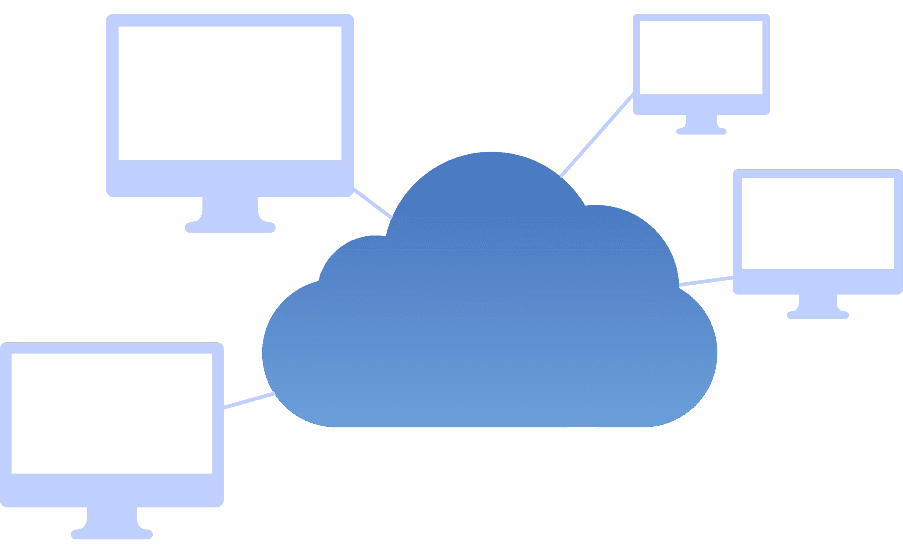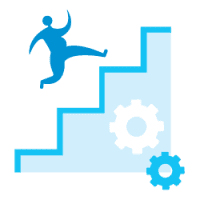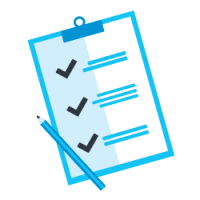Definition of a Virtual Desktop and What it Does
Usually, people do their work on a computer, or sometimes, on their laptops, smartphones or other devices. Unfortunately, these gizmos are bound by physical constraints which could render them unusable in certain circumstances. For instance, your desktop can perform all the tasks you need to do. However, you obviously cannot bring an entire PC when you are in a different country, right? Sure, laptops can solve this issue due to their compactness, but these devices may not be able to keep overwhelmingly huge files. So how do you operate totally remotely and hassle-free? There is one method you can utilize – a Virtual Desktop.
Dissecting these terms – “virtual” and “desktop”, you can merely infer what it does. Simply put, a Virtual Desktop (Virtual Desktop Infrastructure or VDI) lets you access a computer, specifically your desktop, from another location. This is possible due to the groundbreaking cloud technology which allows the virtual hosting of a device on a different location. Cloud makes virtual desktop possible for centralization purposes. An instance of this would be operating your main network even when you’re outside the office.
There are plenty of benefits a virtual desktop could provide. For one, it spells out convenience and optimizes your productivity. Never miss a beat nor break the momentum while working. You can mobilize operations from any place with an internet connection, thanks to a virtual desktop service.